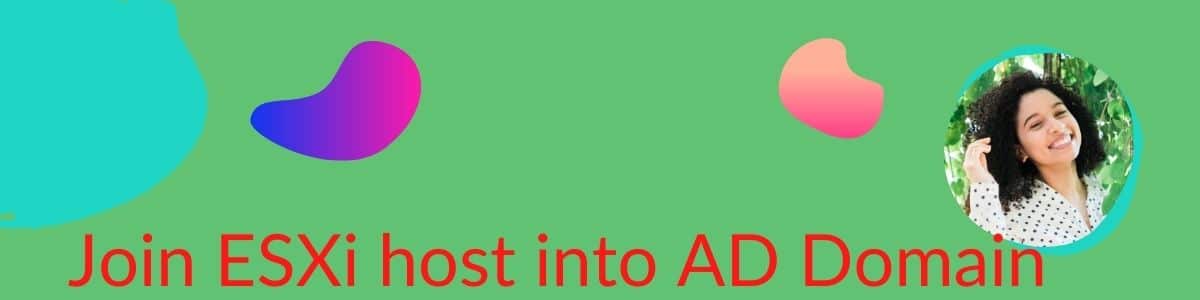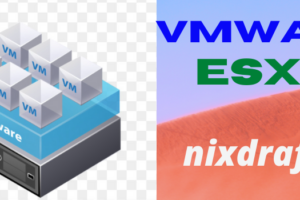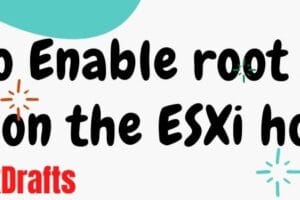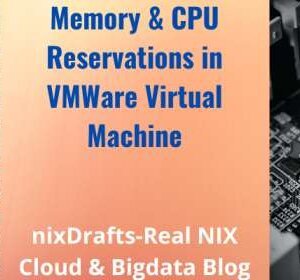|
Getting your Trinity Audio player ready...
|
Table of Contents
Join ESXi host into AD Domain
I am going to share step by step procedure on how to join the ESXi host into the AD Domain using the CLI.
ESXi server needs to be added to the AD domain controller for providing access to ESXi servers via AD credentials to have the leverage of AD DC level security.
Let us see a step-by-step procedure via using CLI. There are some pre-requisite that need to be satisfied before you can make this happen.
First Pre-requisite: direct root login must be enabled or you have root-level access to the ESXi server.
Second Pre-requisite: You must have domain admin privilege in AD root forest for the ID you are going to use for this task.
Step by step procedure to join ESXi host into AD Domain
Let us see step by step procedure to join the ESXi host into the AD domain via CLI as mentioned below.
Step 1. Log in to v-Center and enable ssh and disable lockdown mode for the ESXi server in question.
If you want to know the procedure please see steps on How to enable ssh in ESXi and How to disable Lockdown mode in ESXi under the V-Center Procedure section.
Step 2. Now you can use the tool whatever you are using to ssh to the server. Like Putty.
Step 3. Login with root id to the ESXi server. Maybe you need to enable direct root login if it is not already enabled. That you can do from ESXi Login by logging as root and enable direct root login.
Step 4. Start lwsmd Service
# /etc/init.d/lwsmd start
Step 5. Make lwsmd Service Persistent across reboot
# chkconfig lwsmd on
Step 6. Join ESXi host into AD Domain using domainjoin-cli command
#/usr/lib/vmware/likewise/bin/domainjoin-cli join <DOMAIN> <ID>
Please make sure this command must return SUCCESS status and it will if your ID is having the privilege to add/remove objects in the domain controller.
That`s it about how to join the ESXi host to the AD domain via CLI. I hope you will find it useful.
Conclusion
If you like our work and our post have helped by any means request you to do subscribe to our blog and share it within your social media to allow us to reach intended readers to get benefited from this content.
Other resources you may like…
How to failover Linux virtual machine in VMWare
How to unmount and mount datastore from ESXi host
Memory and CPU reservation in VMWare
How to fix Powerpath in Degraded State