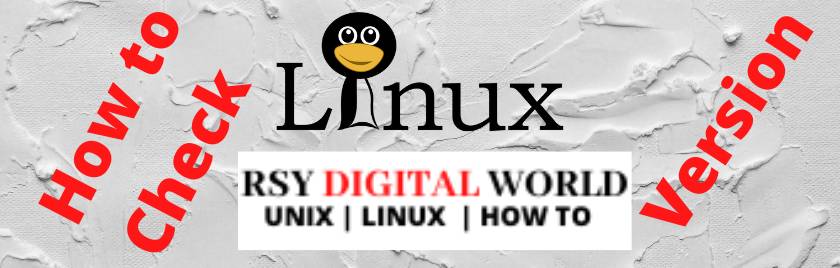We are going to discuss how to check which linux version. Let’s see how to check which linux version is running on your linux servers using the command line.
Below is the procedure for how to check which linux version is running on your linux server especially Red Hat Enterprise Linux.
Table of Contents
How to check which linux version on RHEL5
$ uname -a Linux linsrv01 2.6.18-433.el5 #1 SMP Thu EDT 2018 x86_64 GNU/Linux # cat /etc/redhat-release Red Hat Enterprise Linux Server release 5.11 (Tikanga)
How to check which linux version on RHEL6
# uname -a Linux linsrv02 2.6.32-754.3.5.el6.x86_64 #1 SMP x86_64 GNU/Linux # cat /etc/redhat-release Red Hat Enterprise Linux Server release 6.10 (Santiago)
How to check which linux version on RHEL7
# uname -a Linux linsrv03 3.10.0-862.11.6.el7.x86_64 #1 SMP x86_64 GNU/Linux # cat /etc/redhat-release Red Hat Enterprise Linux Server release 7.5 (Maipo)
Other Important Linux Tutorials
Let’s have some bonuses for this. How we can check the Solaris OS Version.
How to check Solaris Version
$ uname -a SunOS solsrv01 5.10 Generic_150400-63 sun4u sparc SUNW,SPARC-Enterprise $ cat /etc/release Oracle Solaris 10 9/10 s10s_u9wos_14a SPARC Copyright (c) 2010, Oracle and/or its affiliates. All rights reserved. Assembled 11 August 2010
That`s it about how to check linux version. Please refer to other Linux related blogs if you are interested in reading some high-level how-to steps.