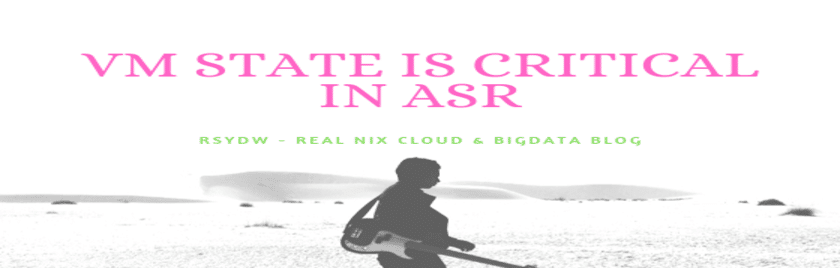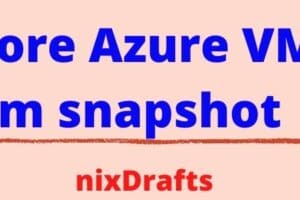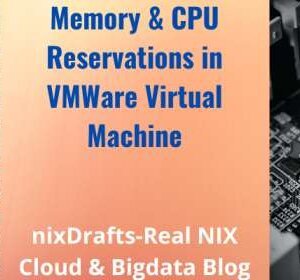Are you getting Azure Site Recovery Critical Notification: virtual machine health is in critical state in asr in your environment? Are you using Standard disk and ASR in Conjunction means blob disk is in use. It may be because of the slow speed of blob storage and no BlobOpsTimeout is set in ASR configuration. In the current example, VM size is Standard F2s_v2 Standard using Standard HDD (Blob Storage).
By default, it is not set and you have to increase or set the timeout value to 30 seconds to come out of the ASR sync issue. When it found that ASR is not able to sync VM it throws above mentioned critical health notification for the virtual machine.
How we are going to fix the issue of Virtual Machine health is in Critical State in ASR.
How to Fix Virtual Machine Health is in Critical State in ASR
1. Login to the VM as user root 2. Change to the directory as below # cd /usr/local/ASR/Vx/etc 3. See the current drscout.conf config and save it for future reference. # cp drscout.conf drscout.conf.$date # vi drscout.conf Under [vxagent] section of file you can see like below [vxagent] Role=Agent DPCacheVolumeHandle=1 ------------truncated list of parameters related to vxagent configurations ------------------------ 4. Add parameter like below above Role = Agent in [vxagent ] section. AzureBlobOpsTimeout=30 5. After the changes it should look as such..... [vxagent] AzureBlobOpsTimeout=30 Role=Agent DPCacheVolumeHandle=1 6. Save and close the drscout.conf file. 7 . Restart the ASR service “InMage Scout Vx Agent” by stopping it and starting it like below. # /usr/local/ASR/Vx/bin/stop # /usr/local/ASR/Vx/bin/start 8. Wait for about 30 min and check the replication status it should be fine.
Your Virtual Machine replication in Azure will be in sync.
This is expected to work if blob storage is being used. Most of the clients use premium disks which is not of the blob category so the blob timeout parameter will not have worth to edit. The scenario may be different for other cases. But this config file is really very helpful regarding ASR (Azure Site Recovery).
Before simply applying this you are advised to review your situation as this is shared to spread awareness of how you can deal with virtual machine health is in critical state in asr.
Other Azure Tutorials
How to fix swap issues in azure VM
||||| Cheers |||||