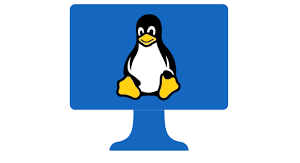|
Getting your Trinity Audio player ready... |

Credit: VARGUX under Creative Common Licence
Table of Contents
Best Linux Apps for Every Kind of User
There are plenty of reasons why a user would want to use Linux as opposed to traditional OS’s like Windows. For example, Linux offers more customization. Know more about what is linux?.Users can create their own versions of a distro (or Linux OS) since distro parts are available separately. Plus, it’s very lightweight—which makes it the ideal OS to run on old computers. However, another reason why users switch to Linux is because of the unique apps available on the platform.
From gaming programs to graphic design software, here are some of the best Linux apps for every user.
Steam for gamers
Steam is a PC gaming platform that tops the charts in any OS because of its huge library. But Linux users have the extra advantage of choosing Steam OS as their distro—a gaming OS created by Valve. The gaming community might recognize them as the developer of popular FPS games like Counter-Strike and Half-Life. With Steam OS, Steam games get additional features like gamepad support, GPU customization, and a unique Steam interface for Linux. Plus, games distributed via Steam are extremely cheap. In fact, the platform hosts a sale every week.
Bluefish for web developers
As mentioned, Linux’s biggest asset is its lightweight OS—which means that most of its programs are equally lightweight. Bluefish is one of the best web development apps on the OS for the same reason. Compared to CPU behemoths like Wix and Dreamhost, Bluefish only takes up 30% to 40% of the resources needed to run a programming software. Some of its (very) wide library of features includes, but is not limited to, customizable syntax highlighting, multiple encodings support, and remote file support. Check your Linux version to know what Bluefish update applies to your system.
QCAD for engineers
No matter how low a computer’s specs are, its distro can be modified to run even the most powerful apps. This is why it’s no surprise to see a lot of engineers use Linux. If you’re torn about which Linux CAD software to get, then we recommend QCAD. PCB designs created on Linux are more open to complex trace topologies, allowing users to develop more integrated designs. But other than that, QCAD contains add-ons for advanced DXF support, DWG support, and many extra features that can only be fully utilized on open-source software like Linux.
GIMP for photo editors
While Adobe Photoshop remains the industry standard in photo editing, it’s not readily available on Linux. Also, it’s subscription-paid and very expensive. Fortunately, Linux photo editors have a friend in GIMP, which is a free alternative to Photoshop. It offers most tools found in the Adobe program, such as transform tools and image plugins. In fact, since GIMP is open-sourced, you can customize the app’s source code to include additional assets that will bring the app a little closer to Photoshop in terms of user interface and features.
DaVinci Resolve for multimedia editors
DaVinci Resolve is a professional video editor that’s available for free on any Linux distro. It has everything you need, such as YRGB 32-bit float image processing, color correction, 4K support, and others. If you have enterprise-class distros like CentOS, you can build a multi-core, multi-GPU video rendering workstation that works seamlessly with DaVinci’s programming. If you want to go the extra mile, DaVinci comes in a “Studio” package. It’s a one-time $300 (₹22,000) purchase that includes a robust compositor and an audio processor.
No matter what kind of user you are, there’s bound to be a Linux app that can support your needs. You just have to be aware of your computer’s limitations and the best distro that can run your chosen programs.
[maxbutton id=”18″ ] [maxbutton id=”20″ ]