How to Configure Putty to Save All Sessions Logs
SCENARIO
Many organizations use putty [freeware tool] to connect to servers via secure shell except few organization who uses paid tools which have few advanced features.Considering the scenario where putty is being .System administrators use this tools but it is difficult to have all sessions data in case if it is being asked by client .
When ever everything goes smooth during implementations no question is being asked but if any issue reported during implementation many times session logs being asked by client to understand what went wrong and to make sure we are not going to do same miss again to improve in implementation as well as finding human error.
So it is good idea to setup putty in a way so you can have all sessions log.So let us see how to configure putty to save all sessions logs.
Many organizations specially global is having their standard operating environment called SOE and they already incorporate putty as part of their desktop build configuration . So we are considering that putty is already installed on desktop. If not you can simply google it and have it installed on your desktop.
So let us proceed with the actual topic how to configure putty to save all sessions logs.This is also very useful if you work as senior and play role of unix linux engineering role or having responsibility to create SOP for your department for quality and error free implementation document.
So we have to tweak default behavior of Putty settings.
1. Open Putty and go to Session->Logging. Select all session output and specify a log file.
2. Log file syntax which will make every session unique, in this case “&H-&Y&M&D-&T.log”,which means: &H = hostname for the session &Y = year & M = month &D = day &T = time
You can select any home folder depending upon your desktop configuration with name putty-log. For example home folder as D then Path should be D:\putty-log\&H&Y&M&D-&T.log.
3. Finally save new log settings to the default settings profile in putty; the default settings profile contains. All putty session will now log its output to a (new) log file.
That,s all about how to configure putty to save all sessions logs.
Now you need not to worry it will keep logging every session for you.Just to make sure it is working as expected have it validated monthly about functionality if you want. .You can use this in case of demand if any or you can use this to create SOP and for any other requirements if required.




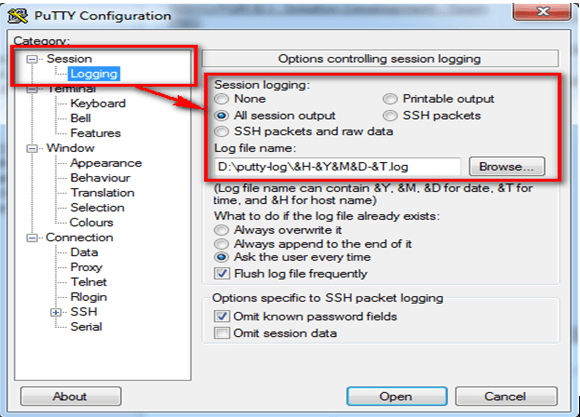
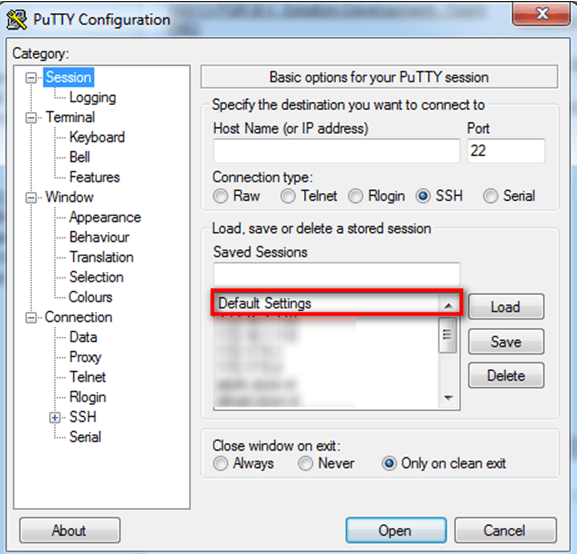


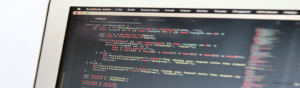
Comments
Pingback: save log in putty - trustrose