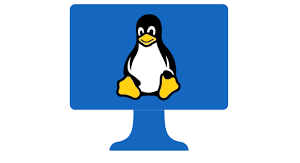|
Getting your Trinity Audio player ready...
|
How to Install systool Package in Linux
Most of the time system administrators have challenges working with Host Bus Adapters in Linux Servers. We will see in this article that how to install the systool package in linux.
There is no such package delivered with Linux distribution. So what is the package name which contains the systool command-line utility in Linux?
The answer is sysfsutils is the package name which contains the systool command-line utility in linux.
Table of Contents
How to find sysutils in installed in linux server or not?
You will be aware of any other procedure but I am going to share two methods that you can find easily in linux.
Method 1: Using which command in linux
which command in linux is an absolute companion for linux administrators to find the path of any file very easily. You can use which command in linux to find any command absolute path.
# which systool /usr/bin/systool
This is showing the path for the systool utility which means the sysutils package is already installed on your linux server.
Method 2: Using the rpm command in linux
Well, the rpm command in linux is a very popular package management command-line utility from Red Hat. I guess those who work on Redhat Linux or any related distro must be aware of it.
# rpm -qa |grep sysfsutils sysfsutils-2.1.0-16.el7.x86_64
This is showing the package as it is already installed on my server. If it is not it will not display any result.
Method 3: Using the systool command in linux itself
You can simply run the systool command itself. See the below example. If it is not installed you will get an error like “systool: command not found“
# systool
systool: command not found
#
So now you have an idea of how to find systool is installed or not in your linux server. If you find it is not installed on your linux server let us see how to install systool in linux.
How to Install sysfsutils in Linux
If it is not installed as mentioned above you can refer to how to install sysfsutils in linux below which will provide a systool utility in linux.
# yum --enablerepo=* install sysfsutils
=================================================
Package Arch Version Repository Size
=================================================
Installing:sysfsutils x86_64 2.1.0-16.el7 distro 41 k
Transaction Summary
=================================================
Install 1 Package
Total size: 41 k
Installed size: 123 k
Is this ok [y/d/N]: y
Warning: RPMDB altered outside of yum.
Installed:sysfsutils.x86_64 0:2.1.0-16.el7
Conclusion
So now you can use any of mentioned methods of validation and you will find systool or sysfsutils is installed. Now you can play with the systool command in linux which will be really helpful related to finding SAN Disk Management without any paid tool installed.
That`s it about how to install systool package in linux or how to install sysfsutils in linux both are same.