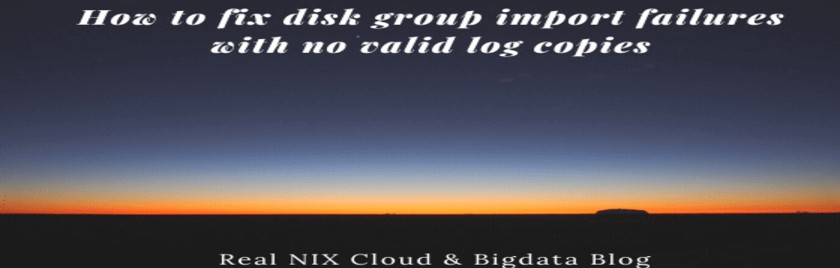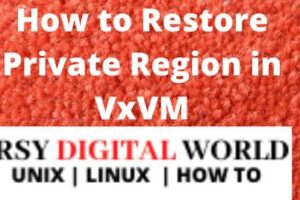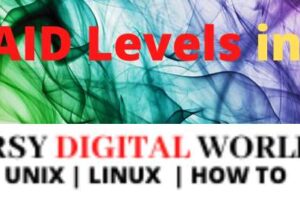Table of Contents
Disk group has no valid configuration copies import failed
In this article, we are going to discuss the disk group has no valid configuration copies import failed while trying to import the disk group in veritas. We will see how we can recover and import the disk group in the present scenario.
The sample output with the exact error is as below.
# vxdg -Cf import <DG> VxVM vxdg ERROR V-5-1-10978 Disk group DG: import failed: No valid log copies in disk group
How to fix disk group import issue
It has been seen this is happening due to UDID gets updated and if the disk group contains cloned and non-cloned disks.
To find out all the disks whose UDID is mismatched by running the below commands.
# vxdisk -q list | cut -f1 -d' ' | xargs -i vxdisk -v list {} | egrep '^Device|^disk:|^udid:|udid_asl' | sed 's/^udid: //' | sed 's/.udid_asl=//' | uniq –c
How to update disks UDID in VxVM
You have to update udid on all the disks which are obtained in the above step.
# vxdisk updateudid <disk>
Once UDID gets updated it will mark disks as a cloned tag but actually, they may not be a real clone disk thus we need to set clone off for disks using the below command.
How to set clone tag off in VxVM
# vxdisk set <disk> clone=off
Now import is expected to work. You can go ahead and import the disk group using the below command.
How to import DG in VxVM
# vxdg -Cf import <DG>
Conclusion
That`s it about Disk group has no valid configuration copies import failed while importing the disk group.