In this article, we are going to discuss how to fix the service group auto disabled in VCS.
If the cluster does not know service group status on the specified node it automatically auto disables the service group on that particular node.
auto disabling in VCS happens because of either case – if had daemon is not running on the node or all resources in a service group are not probed in a node. This is not applicable if any node is in a powered-off state.
Table of Contents
How to fix if the service group is in the auto disabled state
# hagrp –display <SG> # To display SG Status.
# hagrp -offline <SG> -sys linsrv01 # Make SG offline on linsrv01.
# hagrp -offline <SG> -sys linsrv02 # Make SG offline on linsrv02.
# hagrp –autoenable <SG> –sys linsrv01 # Make SG auto enabled on linsrv01.That`s it about how to fix service group auto disabled in VCS.

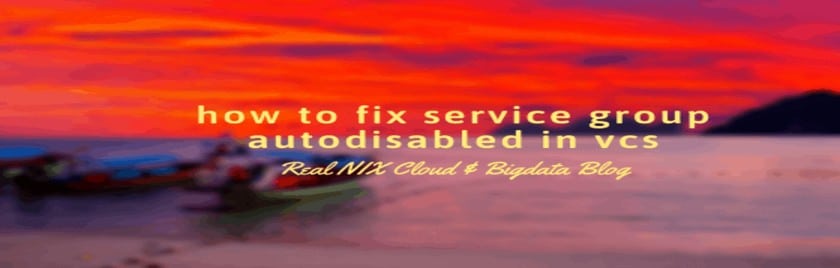



Comments
Pingback: How to fix resources not probed issues in vcs after update – RSY DIGITAL WORLD