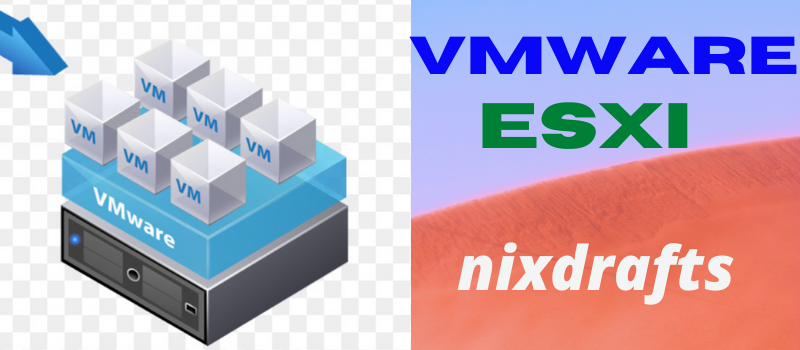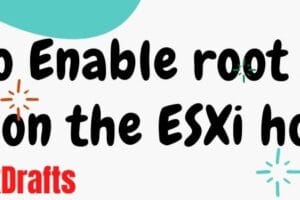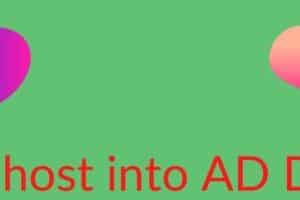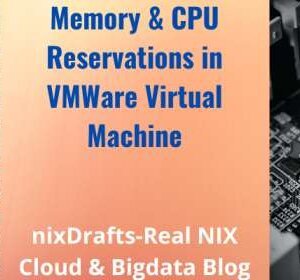|
Getting your Trinity Audio player ready...
|
Table of Contents
What is VMWare ESXi?
In this article, we are going to discuss what is VMware ESXi? In detail and we will try to explain all related concepts to make it better to have a better understanding.
A bare-metal hypervisor installed on your physical server is called VMWare ESXi. VMware ESXi partitions your physical servers (HP ProLiant or Dell Intel-based Servers) to consolidate separate applications and reduce infrastructure costs. It is highly reliable and provides better performance.
We need to understand many things related to VMWare ESXi to gain more info about it. Let’s start with understanding what is a hypervisor?
What is Hypervisor?
A hypervisor is a software that creates abstraction layers that allow the creation and running of virtual machines. A hypervisor supports multiple guest virtual machines running different operating systems by sharing physical host resources like CPU and memory.
Also, it created an abstraction layer so each virtual machine can perform like individual servers or desktops.
For general understanding about hypervisor, you can take it as the kernel. This is the core of the virtualization industry. The hypervisor is also termed as VMM(Virtual Machine Monitor).
The hypervisor has complete access to the physical host hardware. One of the most popular hypervisors is VMware ESX.
Why use Hypervisor?
Hypervisors help to utilize server resources efficiently and facilitate maximum use of hardware to get maximum ROI. The hypervisor provides greater IT mobility because guest VMs are independent of server hardware.
Virtual Machines residing can be moved to different servers in the environment. Use of hypervisor helps to reduce.
- Less Energy Requirement – Data Center Less Power Requirement
- Less Space Requirement – Less space requirement in the datacenter
- Fewer Maintenance Costs
- Minimize Overall IT Expanses
- Best ROI on Infrastructure
Types of Hypervisors?
There are mainly two types of hypervisors. Broad categorizations of hypervisors are Type 1 Hypervisors & TYPE 2 Hypervisors. Type 1 hypervisors also known as “bare-metal hypervisors” and type 2 hypervisors known as “hosted hypervisors”.
Type 1 hypervisor is the most user hypervisor where virtualization software is directly installed where normally operating system gets installed.
Bare-metal hypervisors are extremely secure as it created an abstract isolation layer to protect them from attacks. Bare-metal hypervisors normally perform better and efficiently as compared to hosted hypervisors.
Type 1 Hypervisor
Type 1 hypervisors run directly on the hardware of the host system. This is called Native Hypervisor and known as Bare Metal Hypervisor. No need for any base server operating system. Hypervisors have direct access to hardware resources like CPU and memory.
Best Examples of Type 1 hypervisors are VMware ESXi, Citrix Xen Server, and Microsoft Hyper-V Hypervisor.
Type 2 Hypervisor
Type 2 hypervisors run on top of the operating system of the host machine. These are known as hosted hypervisors because their functionality is based on the host operating system.
Even hosted hypervisors run in the operating system on host different types of operating systems can be installed on hypervisor.
But these will have higher latency as compared to bare metal hypervisors because communication between hardware and hypervisor will have an extra layer of the operating system.
Sometimes type 2 hypervisors also known as client hypervisors because hosted hypervisors are mostly used by end-users and used for testing purposes where latency is not an issue.
Best Examples of Type 2 Hypervisors are Oracle Solaris Zones, Oracle Virtual Box, Oracle VM Servers (X86), Microsoft Virtual PC, VMware Workstation, VMware Fusion, etc.
Type 1 Vs Type 2 Hypervisors
Type 1 and Type 2 both hypervisor is capable of running multiple instances of virtual machines on one physical server.
These are leased by many public cloud service providers as one server can host multiple vm and may be used by different tenants so it may create a noisy neighbor effect if one tenant’s workload interfaces with other tenant performance and it creates security risk as well compared to running a dedicated bare-metal hypervisor.
If a single tenant has full control is always expected to have better performance as compared to the virtual server which is sharing the physical server’s resources like memory and computing power.
Bare Metal Server hardware can be also optimized for performance which is not the case for hosted-based hypervisors.
Many organizations due to compliance regulations focus on physical separation of resources and use their own bare-metal servers which are not shared with any tenants and have exclusive control.
How does Hypervisor work?
Hypervisors support the creation and administration of virtual machines and abstract a computer’s software from its hardware. Hypervisors are the basic need for virtualization and it translates requests among physical and virtual resources.
You can call them embedded as Bare-metal hypervisors embedded into the firmware at BIOS level which allows the operating system to access and use virtualization software.
- A hypervisor allows the operating system to run without having a dependency on hardware via using virtual machines.
- Hypervisor shares virtual memory, computing, and storage resources.
- You can run various operating systems on one bare-metal hypervisor server
- A hypervisor can be installed on standard OS and isolated from it like in the case of the hosted hypervisor.
Major Benefits of Hypervisors
There are many benefits of using a hypervisor that hosts multiple virtual machines of different operating systems like windows and linux. Few major benefits of hypervisors are as below.
- Best ROI/Cost Efficiency: In earlier infrastructure not more than 50% of servers’ resources were utilized. With the use of hypervisor introduction, it enabled hosting multiple virtual machines to utilize hardware maximum capacity of your hardware. It gives an opportunity for the best ROI on infrastructure.
- Portability: Hypervisors allow various OS on the same physical host. As virtual machines run on hypervisors are independent of the physical hosts due to abstraction layers which makes them portable. You can migrate any virtual machine from one host to another host machine. So virtual machines created on hypervisors are absolutely portable. So portability is really helpful in managing and distributing workloads across environments.
- Speed Optimization: Hypervisors help to create virtual machines instantly unlike bare-metal servers. This enabled easier provisioning and scaling or downgrading resources on-demand basis.
- Flexibility: Hypervisor separates OS from hardware which allows OS and related applications to run on a variety of hardware. This software does not depend on specific hardware.
What Is A Cloud Hypervisor?
With the growth of cloud computing hypervisors becomes universal. Hypervisors have emerged as mandatory tools for running virtual machines and driving innovations in a cloud-based environment.
As we all know that a hypervisor is a software layer abstraction that enables one server to host multiple virtual machines. So hypervisor is the key element that makes cloud computing possible.
In general, you can say hypervisors laid the foundation of cloud computing. Hypervisors enable cloud-based applications to users across a virtual environment same time hypervisors enable IT to maintain control on a cloud-based environment’s infrastructure, applications, and sensitive data.
Digitalization demands and even rising customer expectations are driving forces to innovate applications. Due to this most, enterprises are migrating their on-prem virtual machines to the cloud environments.
All applications getting tested and deployed on a Cloud platform. Hypervisors helping migrate applications to the cloud quickly and efficiently.
This is helping organizations to cut their cost in terms of hardware, data center expenses, power consumption and continuously improving ROI on infrastructure and support staff, etc.
What Is VMware ESXi Server?
VMware is a leader in hypervisor technology and they provide ESXi Server their flagship for enterprise-based server virtualization. Normally it has two variants ESX Server & ESXi Server. ESXi is the thinnest version and has no service console.
ESX Servers have many features like VMotion and VMHA and have their own file system called VMFS file system. VMware ESX Server is delivered as a bundle with optional features in a package called VMware Infrastructure.
To manage ESX Server VMware Infrastructure Client can be used. It offers a centralized management platform and is known as Virtual Center.
Server Level Hypervisors?
You can use the below Bare Metal Hypervisor / Type 1 Hypervisors for server-level virtualization.
VMware ESX/ESXi Server, Microsoft Hyper-V Server, Citrix Xen Server
Desktop Level Hypervisors?
You can use the below Hosted/ Type 2 Hypervisors for desktop-level virtualizations.
VMware Workstation, VMware Fusion for Mac, Microsoft Virtual PC, Parallels Workstation, and Parallels Desktop for Mac
Difference between VMware ESX Server and VMware Server?
VMware ESX Server & VMware Server both are server virtualization related products and the main difference between them is that VMware ESX Server installs and runs on the bare metal of a physical server however VMware Server requires a base operating system with it.
VMware ESX Server has a type 1 hypervisor whether VMware Server has a type 2 hypervisor. You will have must better performance from VMware ESXi Server as it has the least overhead.
ESXi Server also has many features available such as VMFS, VMotion, VMHA, and DRS. VMware ESXi Server is a commercial product you need to buy.VMware Server is a free product. VMware Server is an excellent option in case to slowly migrate to server consolidation at a very low cost.
VMware Server is an excellent option to learn about virtualization and run multiple operating systems on your desktop PC at no cost.
ESX Vs ESXi
ESX and ESXi are just two types of VMware hypervisor architecture provided by VMware. They are specially designed for “bare-metal” installation on top of the physical server. They belong to type 1 hypervisors.
VMware is the leader at the global level in the server virtualization industry. VMware hypervisor helps to virtualize most resource-intensive applications within your budget.
ESXi is a bare-metal hypervisor that creates a virtualization layer between the hardware and the machine’s OS. One of the major advantages of ESXi its balance between the growing demand for resource capacity and affordability.
ESXi enables effective partitioning of the available hardware. ESXi provides a smarter way for the hardware used efficiently to get the best ROI.
Minimalist Footprint
You can consider ESXi as the minimalist footprint version of ESX. ESXi 6.7 is 130 MB while ESXi 6.7 ISO Image size is 325 MB.
Flexible Configuration Recommendation Tools
VMware provides a tool to get recommended configuration limits for a specific product. So for proper deployments, configurations it is advisable that you do not go beyond the limits that the product supports as per recommendations.
For example, in ESXi 6.7 each VM can have up to 256 virtual CPUs, 6 TB of RAM, 2 GB of video memory, etc. The size of the virtual disk is 62 TB.
Enhanced Security
VMware provides many tools and features to protect ESXi hosts from unauthorized access and misuse. After 6.5 you have the option to encrypt your VM including files, virtual disk files, and core dump files.
VMware’s have RBAC you can create access policies for all users in your infrastructure. Audit logging helps to track network traffic, compliance alerts, firewall activity, and changes in the OS allow for even more effective monitoring of your infrastructure.
Advanced Ecosystem
VMware`s advanced ecosystem provides a wide range of third-party hardware, products, guest operating systems, and services. Global Support Services allows you to find out a specific tech problem is related to the third-party hardware or software.
User Friendliness
Since ESXi 6.5 release vSphere Client provides an HTML5 version which has improved the user experience. Also since 6.5 vSphere Command-Line Interface (vSphere CLI) allows you to initiate basic administration commands from any machine that has access to the given network and system.
You can use the REST-based APIs for Development purposes which optimize application provisioning, conditional access controls, self-service catalog. You can say that both hypervisors are quite similar in terms of functionality and performance.
This gives you an opportunity to resolve a number of security and reliability issues. VMware encourages migration to ESXi architecture and migration can be performed with no VM downtime.
Conclusion
That`s it about what is vmware esxi. We have seen multiple technical terms related to vmware esxi those are really important one.
Thanks for going through this article and I hope it must have given a good amount of ideas about vmware esxi. Which hypervisor you are using in your environment and why?
Please share your exposure to hypervisor technology and which one you prefer most?
Read More Related Articles