|
Getting your Trinity Audio player ready... |
Table of Contents
Introduction
In this article, we are going to discuss all the important emc srdf commands you must need to know when you are working on EMC Storage Replication Technology. All these emc srdf commands are really handy when you have to perform various operations on this storage. We will try to show all emc srdf commands with examples wherever it is possible to show more visibility. We will try to create a cheat sheet and will attach it to this article so that it can be an effective doc for your convenience and reference point.
These are very highly critical operations for an organization Disaster Recovery Plans and performing these tasks efficiently must be a crucial task to avoid any loss of organization data which may result in monitory loss to organizations.
All this can be avoided by knowing what each emc srdf commands does exactly and what will be the impact of each command while performing individual tasks.
What is SRDF?
SRDF is nothing but a short form of Symmetrix Remote Data Facility used by EMC Storage System. An intelligent system for data replication from one Symmetrix Storage Array to another geographically distant location through a SAN or over an IP network. You can refer to know more about what is SRDF? In our previous article.
We can perform the below operations on EMC storage. We will start sequentially starting from validating before making any changes or performing any intensive operations.
Just for better understanding like LVM (Logical Volume Manager) or VxVM (Veritas Volume Manager), we create Volume Group simply known as VG or in VxVM called Disk Group known as DG, we also groups individual disks into groups for efficient management purpose only. In the EMC world, it is known as Symmetrix Disk Group or SYMM DG.
Now we are ready to discuss emc srdf commands. So let’s explore all of them one by one.
EMC SRDF Commands
Let’s explore emc srdf commands one by one as mentioned starting to find out and identify SYMM DG.
1. How to Identify an SRDF/A Group
Just to know about the SYMDG available to the system you can use the below command to display the SYMDG name to the system. This is most important to know as it is required for any operations.
# symdg list D E V I C E G R O U P S Number of Name Type Valid Symmetrix ID Devs GKs BCVs VDEVs TGTs FS_SYBDUMPS RDF1 Yes 000190104472 1 0 0 0 0
2. How to Validate an SRDF/A Group Status
This is the most important and very frequently used emc srdf commands which gives the status of SYMDG before performing any activity or verifying the status after performing any activity.
# symrdf -g FS_SYBDUMPS query Device Group (DG) Name : FS_SYBDUMPS DG's Type : RDF1 DG's Symmetrix ID : 000190104472 Source (R1) View Target (R2) View MODES -------------------------------- ------------------------ ----- ------------ ST LI ST Standard A N A Logical T R1 Inv R2 Inv K T R1 Inv R2 Inv RDF Pair Device Dev E Tracks Tracks S Dev E Tracks Tracks MDA STATE -------------------------------- -- ------------------------ ----- ------------ DEV001 15DB RW 0 0 RW 15DB WD 0 0 A.. Consistent Total -------- -------- -------- -------- Track(s) 0 0 0 0 MB(s) 0.0 0.0 0.0 0.0
3. How to verify the state, cycle time, and consistency of the SRDF/A group
As the name suggests it shows all the details about the SYMDG including Group Type, Symmetrix ID, Creation Type, and much more. You can easily see in below example.
# symdg show FS_SYBDUMPS Group Name: FS_SYBDUMPS Group Type : RDF1 (RDFA) Device Group in GNS : No Valid : Yes Symmetrix ID : 000190104472 Group Creation Time : Sat Dec 6 20:25:25 2008 Vendor ID : EMC Corp Application ID : SYMCLI Number of STD Devices in Group : 1 Number of Associated GK's : 0 --------------------------------------------------------------------------------- Standard (STD) Devices (1): { ----------------------------------------------------------------------------- Sym Cap LdevName PdevName Dev Att. Sts (MB) ----------------------------------------------------------------------------- DEV001 rdmp/emcpower12s2 15DB (M) RW 34856 } Device Group RDF Information { RDF Type : R1 RDF (RA) Group Number : 20 (13)
Remote Symmetrix ID : 000190103503----------------------------------------------------------------------------- RDF Mode : Asynchronous RDF Adaptive Copy : Disabled RDF Adaptive Copy Write Pending State: N/A RDF Adaptive Copy Skew (Tracks) : 65535 ----------------------------------------------------------------------------- RDF Pair State (R1 <===> R2) : Consistent Number of R1 Invalid Tracks : 0 Number of R2 Invalid Tracks : 0 Cycle Number : 29570 Number of Devices in the Session : 1 Session Status : Active
Session Consistency State : Enabled Minimum Cycle Time : 00:00:05 Average Cycle Time : 00:00:05 Duration of Last cycle : 00:00:05
Session Priority : 33 Tracks not committed to the R2 Side: 42 Time that R2 is behind R1 : 00:00:09 R1 Side Percent Cache In Use : 0 R2 Side Percent Cache In Use : 0
4. How to Suspend SRDF/A Group
If you want to suspend replication of devices for such requirements you can use the below set of emc srdf commands to get it done.
# symrdf -g [SYMDG Name] disable -noprompt # symrdf -g [SYMDG Name] suspend –noprompt
5. How to Resume SRDF/A Group
If you want to resume replication which was suspended for any requirement you can use the below set of command syntax to get this done.
#symrdf -g [SYMDG Name] enable –noprompt #symrdf -g [SYMDG Name] resume –noprompt
6. How to Split SRDF/A group
Split activity needed in scenarios like DR Test. You simply spilt the replication and let both R1 and R2 behave like independent devices in simple words broking the replication status. Mount the replicated file systems on the DR site and conduct the DR Test once completed please resume the replication. Please do remember in this scenario test data will not be available anymore once replication is established. Please use the below syntax to split the replication.
# symrdf -g <SYMDG Name> split –force -nop7. How to Failover SRDF/A Group
Before we failover SYMM DG we must (mandatory) need to perform the below action on the current R1 (Production) side.
- The application must be in a shutdown state.
- The database must be in a shutdown state.
- Unmount all the replicated File Systems and Deport Veritas Volume Group or VG.
The SYMM DG failover to R2 can be accomplished by following in sequence. Before Failover SYMDG must be in a consistent state.
Verify SYMDG State #symrdf –g <SYMDG Name> query Force Failover #symrdf –g < SYMDG Name > failover –force –nop Disable SYMDG #symrdf –g < SYMDG Name > disable Swap SYMDG #symrdf –g < SYMDG Name > swap Enable SYMDG #symrdf –g < SYMDG Name > enable Verify Consistency #symrdf –g < SYMDG Name > query Validate Session State #symdg show < SYMDG Name >
It must show “Enabled”.This concludes Failover Steps.
8. How to Failover during Real Disaster in Production Environment
During a complete real disaster in the production environment where the production site is down the SYMM DG’s RDF pair state will be “TransIdle” state.
We can verify status of SYMM DG using query. Please refer to below example.
# symrdf -g FS_SYBDUMPS query Device Group (DG) Name : FS_SYBDUMPS DG's Type : RDF1 DG's Symmetrix ID : 000190104472 Source (R1) View Target (R2) View MODES -------------------------------- ------------------------ ----- ------------ ST LI ST Standard A N A Logical T R1 Inv R2 Inv K T R1 Inv R2 Inv RDF Pair Device Dev E Tracks Tracks S Dev E Tracks Tracks MDA STATE -------------------------------- -- ------------------------ ----- ------------ DEV001 15DB RW 0 0 RW 15DB WD 0 NA A.. TransIdle Total -------- -------- -------- -------- Track(s) 0 0 0 0 MB(s) 0.0 0.0 0.0 0.0
Note: In this state to bring the R2 side operational we can use the “failover immediate” option. This will bring the R2 side to an R/W mode. This should only be used in a true Disaster Scenario.
# symrdf –g <SYMDG Name> failover –immediate9. How to Switch Between Sync and Async
Let us understand when this might be helpful while it consumes a lot of bandwidth but sometimes it is handy to replicate data faster.
For example, you are failing over a huge system that contains too much amount of data to be replicated and stayed on the other side for a few hours and the system gets data updated fast. If for some region you need to sync the date it might take longer.
ASYNC TO SYNC
If you have to switch from async to sync we can follow the below process.It must be in the async state before performing the activity.
Validate SYNC Mode # symrdf -g FS_SYBDUMPS query Disable SYMDG # symrdf -g FS_SYBDUMPS disable Set Mode SYNC # symrdf -g FS_SYBDUMPS set mode sync Validate State # symrdf -g FS_SYBDUMPS query
SYNC TO ASYNC
If you have to switch from sync to async we can follow the below process.
Validate SYNC Mode # symrdf -g FS_SYBDUMPS query Set Mode ASYNC # symrdf -g FS_SYBDUMPS set mode async Enable SYMDG # symrdf -g FS_SYBDUMPS enable Verify SYMDG # symrdf -g FS_SYBDUMPS query
10. EMC SRDF Command For Enabling SYMDG
If you want to enable any SYMDG which is in a disabled state for any reason we can use the below command syntax. –noprompt option will help to ignore if any confirmation is required.
# symrdf -g [SYMDG Name] enable -noprompt11. EMC SRDF Command For Swap Personalities
#symrdf -g [SYMDG Name] swap –noprompt #symrdf -g [SYMDG Name] enable –noprompt
12. EMC SRDF Command For Failback
# symrdf -g [SYMDG Name] failback -noprompt # symrdf -g [SYMDG Name] enable –noprompt
13. EMC SRDF Failover Command
# symrdf -g [SYMDG Name] failover -force -noprompt # symrdf -g [SYMDG Name] disable
14. EMC SRDF Command For Establishing Replication
# symrdf -g [SYMDG Name] establish –nopromptConclusion
As mentioned earlier this article is about emc srdf commands . We have tried to summarize all the emc srdf commands mostly used while working on SRDF storage. We hope you must have liked it and as committed we will upload a cheat sheet which you can download as reference material.
You can use it to apply your better understanding as this is shared to help for better understanding. You need to have a better understanding of SRDF technology.
Thanks for downloading and going through this article. Hope it will help for better control of SRDF activities as part of your responsibilities.

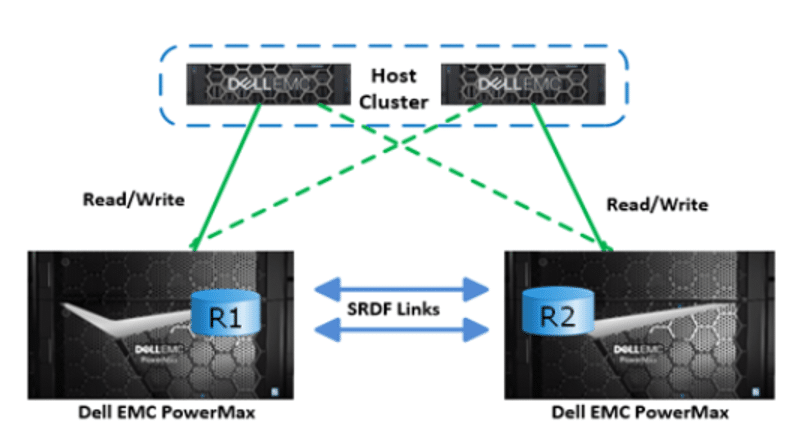

Comments
Pingback: Srdf Query Commands | Dell Emc Powermax Srdf Metrodr Demonstration 27798 투표 이 답변