|
Getting your Trinity Audio player ready... |
Top 10 Best IT Infrastructure Automation Tools
In IT Infrastructure automation is need of hour. So correct infrastructure automation tools must be deployed to ensure faster application delivery. In this article we are going to discuss about top 10 best it infrastructure automation tools.
Unfortunately, no single solution exists that can handle all of your requirements, including server provisioning, configuration management, automated builds, code deployments.
The use of a tool in an infrastructure is determined by a number of factors. This post will look at some of the most important technologies that may be utilized in a normal DevOps context. DevOps Tools for Infrastructure Automation.
Table of Contents
Top 10 Best Tools for Infrastructure Automation
Infrastructure automation can be accomplished with a variety of tools. The platform architecture, skillsets, and needs of your infrastructure will determine the tools you use.
Below are a few excellent it automation tools that fall under several categories such as configuration management, orchestration, continuous integration, monitoring, and so on.
The tool sets can be grouped into the following categories.
- IAAC
- CI/CD
- C/SM
Infrastructure As Code (IaaC)
When it comes to infrastructure automation, the term “infrastructure as code” is frequently used.
In a nutshell, IaaC. Networks, servers, cloud managed services, apps, firewalls, cloud & On-Prem managed services, and other infrastructure components may all be automated and managed with IaaC technologies.
Following all normal coding techniques, such as testing, review, and so on, is a standard practice for IaaC code, just as it is for producing applications.
Many businesses use test-driven IaaC to ensure that their infrastructure change methods are failsafe.
You may use the infrastructure code to establish an environment whenever you want without much manual effort once you have it ready.
Only the parameters would change, while the code would remain unchanged. Unless you utilize a cloud or vendor-specific tool to manage your infrastructure, most IaaC (Open Source) solutions can be used on any cloud platform or on-prem environment without a vendor lock-in.
1. Terraform
Terraform is an infrastructure provisioning tool that is cloud agnostic. It was designed by Hashicorp and is written in the Go programming language.
It enables all types of cloud infrastructure provisioning, both public and private (Networks, servers, managed services, firewall, etc.). Unlike other configuration management solutions, terraform uses a notion called state files to keep track of the state of your infrastructure.
Terraform is simple to learn and use, so you can get started in a matter of days. HCL is Terraform’s own domain-specific language (DSL) (Hashicorp configuration language).
For bespoke functionality, you can even develop your own Terraform plugin in Golang.
You May Like This: What Is Terraform And How It Works?
2. Ansible
Ansible is a configuration management and orchestration tool that does not require the use of agents. The configuration modules of Ansible are known as “Playbooks.”
In comparison to other configuration management systems, playbooks are written in YAML format, which is comparatively simple to construct.
Ansible, like other technologies, may be used for cloud provisioning.
Ansible also supports dynamic inventory, which allows it to dynamically get server information via API calls.
However, it is preferable to utilize terraform with Ansible for infrastructure provisioning, and Ansible for configuration management only.
You can refer to ansible galaxy community for playbooks.
You May Like This: How To Install Ansible On RHEL7?
3. Chef
Chef is a configuration management tool written in Ruby. Cookbooks are a concept in Chef that allows you to code your infrastructure in DSL (domain-specific language) and a little programming.
Chef configures virtual machines in accordance with the cookbook rules.
On all the servers that need to be configured, a chef agent would be running.
The agent will download the cookbooks from the chef master server and run them on the server to achieve the desired state.
You can get all cookbooks from community at Chef Supermarket.
You Might Like: What Is AI/ML And Difference Between Them?
4. Puppet
Puppet, like Chef, is a ruby-based configuration management tool. Puppet DSLs are used to write the configuration code, which is then wrapped in modules.
Chef cookbooks cater to developers, whereas the puppet is designed with system administrators in mind.
On all servers to be configured, Puppet runs a puppet agent, which downloads the compiled module from the puppet server and instals the appropriate software packages specified in the module.
You can get all community Puppet Modules from Puppet Forge.
You May Like This: How To Install Ansible On Ubuntu?
CI/CD Tools
Now let’s have a look at the best CI/CD tools as a part of information technology infrastructure automation.
5. Docker
Docker is based on the idea of virtualizing processes at the process level. Containers are isolated environments created by Docker for applications.
These containers can be moved from one server to another without affecting the program. Docker is seen as the next phase in the virtualization process.
Docker has a large developer community and is quickly gaining traction among DevOps practitioners and cloud computing pioneers.
You May Like This: What Is Big Data?
6. Jenkins
Jenkins is a java-based continuous integration solution that allows developers to deploy applications faster. Jenkins requires the use of a version control system such as GitHub or SVN.
The Jenkins server builds and tests new code whenever it is pushed to a code repository and alerts the team of the results and modifications.
Jenkins is no longer merely a continuous integration tool. Jenkins is a tool for developing pipelines including application provisioning and deployment that is used as an orchestration tool. Its new pipeline as code feature allows you to keep CI/CD pipelines in their entirety.
7. GitHub Actions
GitHub Actions are an excellent method to set up your CI pipelines if you use Github.Github actions offer a variety of connections and workflows for setting up a continuous integration pipeline.
It can also be used on both public and private GitHub accounts.GitHub runners are a notion that allows you to set up a CI execution environment in a self-hosted environment.
8. Kubernetes Operators
One of the greatest container orchestration tools is Kubernetes. Operators are something you should look at if you’re utilizing Kubernetes.
With bespoke user-defined logic, it aids in the automation and management of the Kubernetes application.
GitOps approaches can be used to create fully automated Kubernetes deployments that are based on Git changes and verifications.
Take a look at the following CD tools that are operator-based.
1. ArgoCD
2. FluxCD
You May Like This: What Is VMware ESXi?
Configs/Secret Management
Now lets see about config/secrets management based tools.
9. Consul
Consul is a highly available key-value store that is open-source. It’s primarily used for service discovery.
Consul is the appropriate fit if you need to save and retrieve configurations in real-time.
10.Vault
Hashicorp Vault is a free and open-source solution for storing and recovering confidential information. It has a lot of features for storing your private key in an encrypted format.
To control how end-users access the secrets, you can build ACLs, policies, and roles.
You can also use vault to inject secrets into pods using a Kubernetes cluster.
Conclusion
Information Technology Infrastructure Automation is a requirement for every Server Ops Team now as SysOps is slightly moving towards DevOps.
Usage and selection of a tool depend on factors like cost, skillset, functionality, etc.
Again one automation tool will not definitely fit your needs. The selection of tools should be based on the organization’s requirements rather than the functionality of the tool.
So you need to focus learning all these information technology automation tools based on requirements of your projects you are currently working to emerge as best performing SysOps.
If you like this post and think it will be better you can have PDF version of it.You can download it from below link.You can subscribe to our youtube channel to get video version of the same very soon.

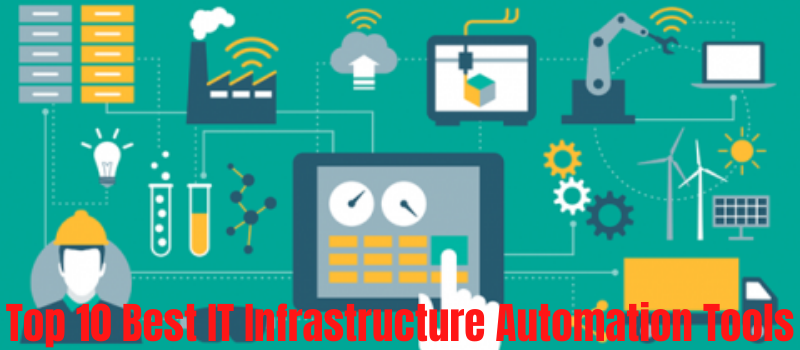
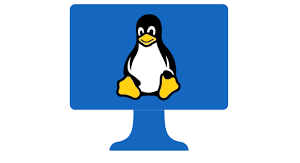

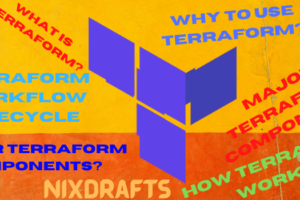
Comments
Pingback: Top 10 Best IT Infrastructure Automation Tools | Latest Breaking News | Trending News