VxFS mount failure in RHEL 7
In RHEL7.6 if you are trying to mount any veritas related file system and getting below error,please look VxFS mount failure in RHEL 7 details below to understand the issue and apply fix as recommended.
Error VxFS mount failed with error "no security xattr handler" in RHEL 7.6 # mount -t vxfs /dev/vx/dsk/dg/vol /mydir UX:vxfs mount.vxfs: ERROR: V-3-23731: mount failed. /var/log/messages shows below Jan 7 12:18:57 server123 kernel: SELinux: (dev VxVM10000, type vxfs) has no security xattr handler
Problem Identification This problem is observed in both permissive / enforcing modes of selinux. # uname -a Linux server123 3.10.0-957.el7.x86_64 #1 SMP Thu Oct 4 20:48:51 UTC 2018 x86_64 x86_64 x86_64 GNU/Linux # sestatus SELinux status: enabled SELinuxfs mount: /sys/fs/selinux SELinux root directory: /etc/selinux Loaded policy name: targeted Current mode: permissive Mode from config file: permissive Policy MLS status: enabled Policy deny_unknown status: allowed Max kernel policy version: 31
Table of Contents
Problem Reason
RHEL 7.6 selinux-policy package is upgraded to add support to VxFS file systems. With that upgrade VxFS file systems need to able to store the extended attribute “security.selinux”. Only VxFS Disk Layout Version (DLV) 11 or above are capable of storing this SELinux extended attribute. DLV 11 is available on VxFS version 7.1 and onward. VxFS 6.x and 7.0 only supports DLV 10 and below, and hence with VxFS 6.x or 7.0 VxFS file system will not be able to mount successfully on RHEL 7.6 with SELinux enabled.
Problem Solution
SELinux support in permissive and enforcing modes is available from VxFS 7.1 with Disk Layout Version 11 and above . But please note that there are bugs and performance issues with SELinux in early version of VxFS 7.x, for example, in file creation and other SELinux usage cases. Those issues are fixed in 7.4.1. Running SELinux in permissive mode will not be a problem in 7.1 or above if SELinux features are not used on the VxFS file systems.
In order to have full SELinux support please upgrade to Veritas InfoScale 7.4.1 or applying VxFS patch 7.4.0.1400.
Veritas FS support in SELINUX Policy in RHEL7
Solution : Update the selinux-policy package to the version 3.13.1-229.el7 or newer.
Reason :VxFS (Veritas File System) supports security extended attributes. In the kernel SELinux policy in Red Hat Enterprise Linux up to the minor version 7.5, VxFS is included under the genfs category, therefore SELinux contexts can not be set and enforced on files and directories present on the VxFS file systems.
A change in the SELinux policy was required to achieve full SELinux support in VxFS. The changes were delivered as a part of RHEL 7.6.
So VxFS mount failure in RHEL 7.6 can be resolved by Upgrading veritas to 7.4.1 or applying VxFS patch 7.4.0.1400 and prerequisite for upgrade is VXFS Disk Layout Version should be 11 or higher.
Workaround for updating FS Layout Version to 11 if it is not 11
Below is the procedure to check # fstype -v /dev/vx/dsk/dg/vol |grep version To update version #vxupgrade -n 8 /Mount Point #vxupgrade -n 9 /Mount Point #vxupgrade -n 11 /Mount Point
Thanks in advance for going to this document in advance .If you like it please do not hesitate to spread your love by sharing it as much as possible.

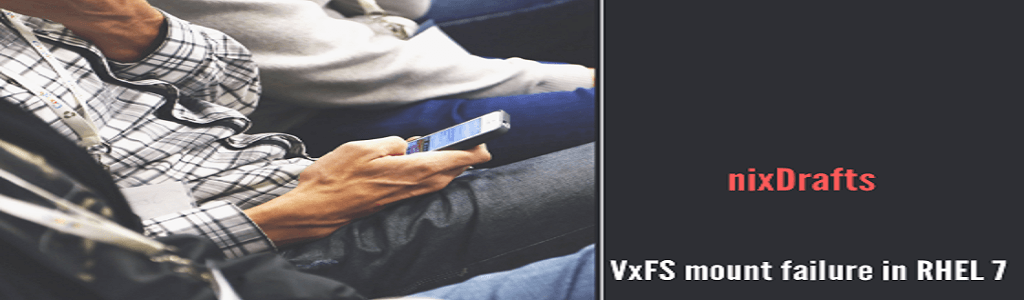





Comments
Pingback: How to Remove Veritas File System – RSY DIGITAL WORLD